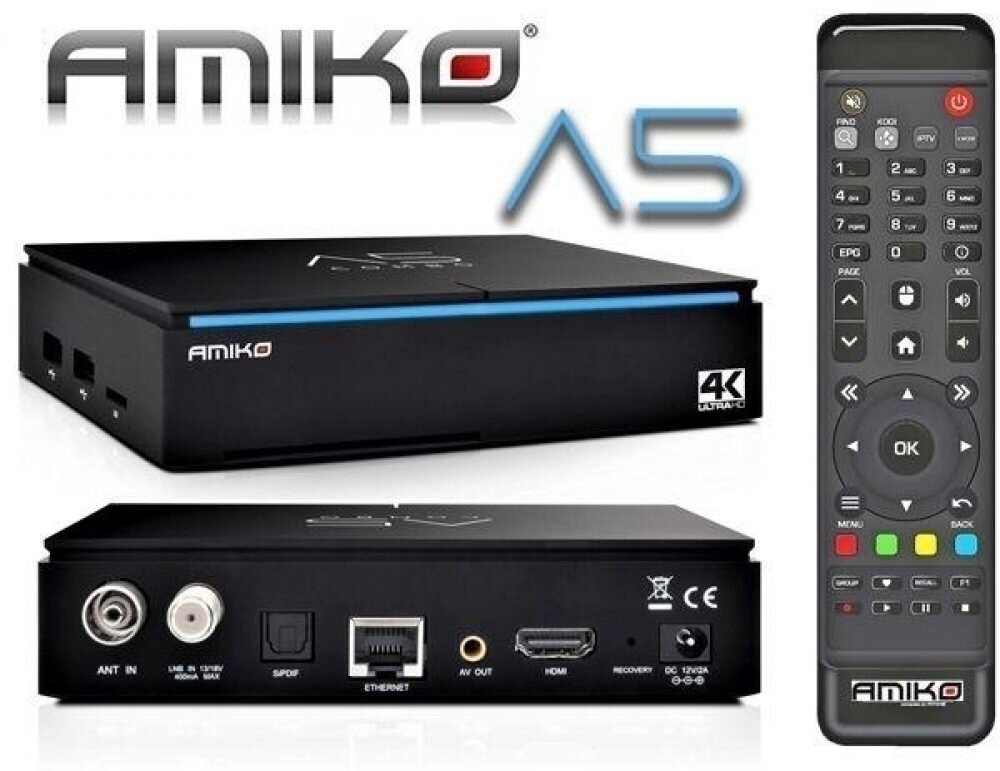Hey, Guys today in this post I will share With You the Latest amiko lx800 firmware Download free For amiko lx800 software update in 2022 I hope You can Download easily From This Post and Install it New Update For Your amiko lx800 receiver firmware. For Other Models of Amiko HD Satellite Receiver Latest Software Updates Click Here

Features of amiko lx800
LINUX based H.265 wi-fi OTT receiver
Reliable LINUX OS
Built in wi-fi
Catch-up TV support
MyTV (Stalker) support
H.265 support
Ethernet connection
Os: Linux
Video / Audio Outputs: HD Out, AV Out (Jack)
Audio Decoding:
MPEG-1/2,AAC-LC,HE-AAC,MP3
Video Decoding: HEVC/H.265, MPEG-4/H.264
SP@L3 to ASP@L5, MP@ML, MP@HL,
MP@L4.1, HP@L4.1
Standby Power Consumption: <0.5W
USB: 1 x 2.0
LAN: 10/100 MB
MultiMedia
Movie: TS, TP, TRP, M2TS, Xvid, MPG, MPEG,
DAT, VOB, MP4, AVI, MKV, MOV, H265, FLV
Music: MP3, AAC
Picture: JPG, BMP, JPEG
Subtitle: SRT, ASS, SSA
amiko lx800 software download Links
Update release includes:
Embedded upgrade URL for future online update releases
FIX MyTV portal URLs being over written by firmware updates
FIX Connection issues in MyTV for more obscure type ‘panel’ servers
Firmware can be download from here:
http://www.amiko.co.uk/lx800/AMIKO_LX800_2.0.1.9.bin
AMIKO_LX800_2.0.2.2.bin
Update release includes:
FIX Time and A/V Settings being over written by firmware updates
Simple online update instructions: (Must already be on at least 2.0.1.9 version firmware as above for online updates to function)
1) With LX800 turned on, booted up and connected to Internet in menu go to SETTINGS > Net Upgrade > Start > OK
2) When asked if you are sure to upgrade to new version choose OK
Firmware can be download from here:
AMIKO_LX800_2.0.3.0.bin
Update release includes:
FIX playback error for servers with ‘Extra Mag Security’ (token based) enabled
Simple online update instructions: (Must already be on at least 2.0.1.9 version firmware as above for online updates to function)
1) With LX800 turned on, booted up and connected to Internet in menu go to SETTINGS > Net Upgrade > Start > OK
2) When asked if you are sure to upgrade to new version choose OK
Firmware can be download from here:
AMIKO_LX800_2.0.3.2.bin
Update release includes:
FIX issue with remote loading of portal URLs in small number of cases
Simple online update instructions: (must be UK version firmware to support this online update)
When receiver is rebooted you will be auto prompted to upgrade firmware if you are not already on the latest version, you can choose OK and upgrade will automatically download and flash or to manually force an online upgrade:
1) With LX800 turned on, booted up and connected to Internet in menu go to SETTINGS > Net Upgrade > Start > OK
2) When asked if you are sure to upgrade to new version choose OK
Firmware can be download from here:
AMIKO_LX800_2.0.3.6_UK.bin
Update release includes:
ADD: Parental Control Lock/Unlock function
ADD: Favourite Category add/remove function
ADD: Real/Fake Standby function
Firmware can be download from here:
AMIKO_LX800_2.0.4.2_UK.bin
Update release includes:
FIX issue with some providers where categories not showing
Firmware can be download from here:
AMIKO_LX800_2.0.4.3_UK.bin
Update release includes:
FIX issue with some providers where VOD categories not showing correct content
Firmware can be download from here:
AMIKO_LX800_2.0.4.9_UK.bin
Update release includes:
“Play failed! You can try again or play other program!” Message removed – Now only blank screen will be shown when there is a stream source issue and an attempt to reconnect will be made
Up to 15000 channel support upgrade
VOD cover and virtual keyboard transparent issue fixed
Improve full screen jump to small window
Random freezing issue fixed
VOD list scrolling speed issue fixed
Subtitle issue fixed
Firmware can be download from here:
AMIKO_LX800_2.0.5.6_UK.bin
Update release includes:
– Xtream-Codes API client support added (More Apps > Xtream Codes)
– m3u files support added (WebTV > Info to load m3u file from USB stick)
Firmware can be download from here:
AMIKO_LX800_2.0.6.1_UK.bin
Update release includes:
– Update YouTube API Key for YouTube and YouTube Kids
Firmware can be download from here:
AMIKO_LX800_2.0.7.4_UK.bin
Update release includes:
– Update MyTV for connections issues with new XUI panel
Firmware can be download from here:
AMIKO_LX800_2.0.7.6_UK.bin
Update release includes:
– Update YouTube Server (master) API key
– Add option for adding YouTube (local) API key – Requires youtube_apikey.xml file and own generated API key
Firmware can be download from here:
XML file youtube_apikey.xml can be downloaded from here:
http://amiko.co.uk/lx800/youtube_apikey.xml Simple update instructions for adding your own (local) YouTube data API key:
To add your own YouTube API data key to LX800 then first generate the API with Google, once you have your key then copy and paste this into (over) the ‘PASTE-KEY-HERE’ part of the youtube_apikey.xml file (between the <value> </vale> tags making sure they stay in place. Once edited then save this file to root of a USB stick, plug the USB stick into the LX800 and enter YouTube, press Settings (red button) and scroll down to API Key source, change this to local, scoll down to Import API Key and press OK. You should now see a pop up message say ‘Import 1 Api Key Successful!’, press OK, press the exit button and then exit button again until you are back to the main menu and now re-enter YouTube and if all went well this should now be using your own local API key!
Simple USB firmware update instructions:
1) Download above .bin firmware file and place in root of USB stick formatted as FAT32
2) With LX800 turned on and booted up place USB stick into LX800 and wait few seconds for USB device to be recognised
3) In menu on LX800 go to SETTINGS > USB Upgrade > File Patch > OK > Highlight .bin file > OK > Start > OK
Firmware upgrade will begin and STB will reboot once complete – Default USB Upgrade Type options including ‘Section All’ will be fine, generally no need to change these from the defaults